Enhancing Cancer Diagnosis and Treatment Planning with AI
AI enhances cancer diagnosis and treatment planning by analyzing medical imaging, patient history, and biomarkers for faster, more precise clinical decisions.
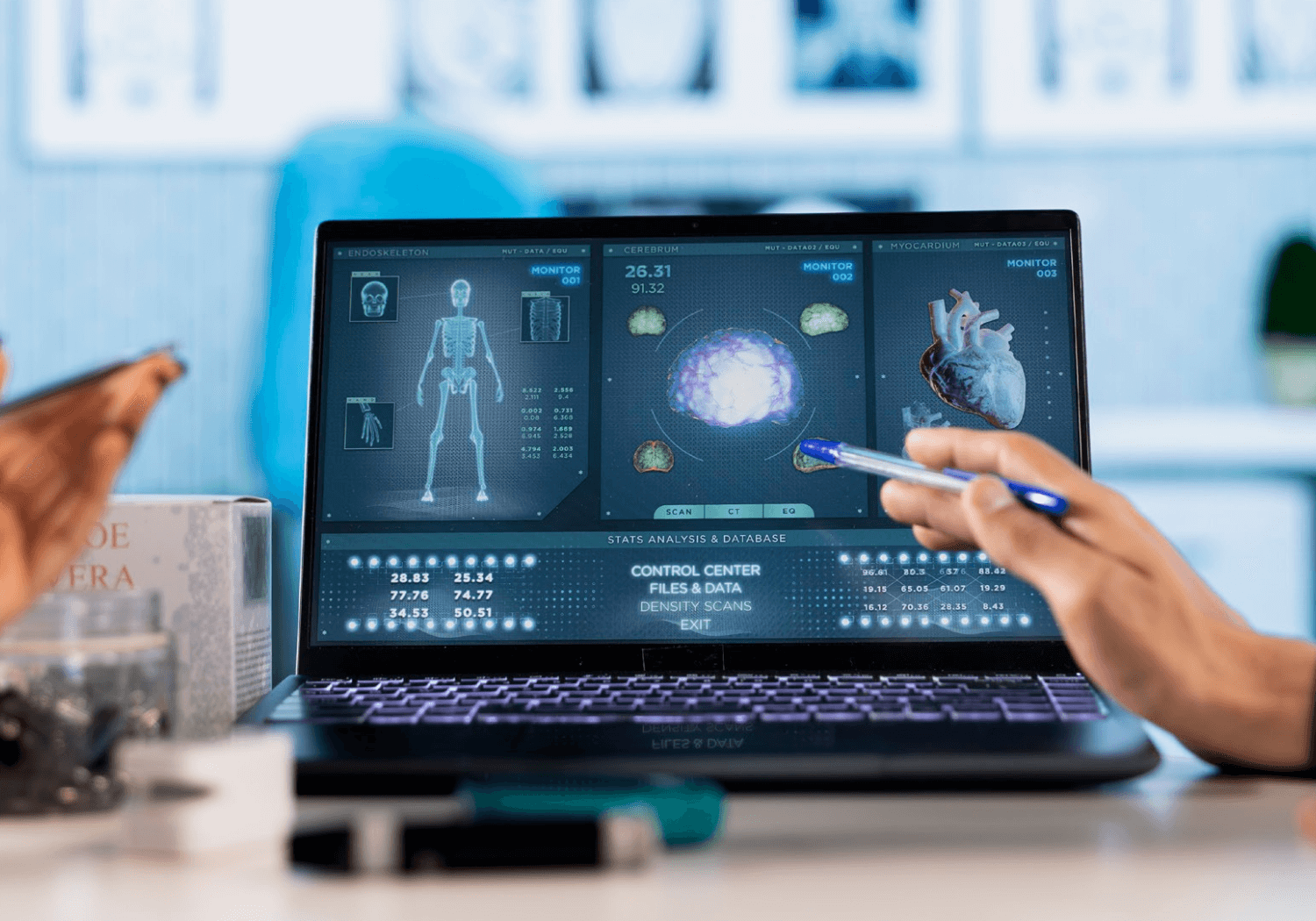
The Challenge
A leading hospital network sought to improve the efficiency and accuracy of cancer diagnosis and treatment planning. Traditional methods were time-consuming and often prone to human error, leading to delays in treatment initiation and suboptimal patient outcomes.
The Solution
iCubes partnered with the hospital network to develop a prototype implementing advanced machine learning algorithms for analyzing medical imaging data, such as CT scans and MRI images. These algorithms were trained on vast datasets of anonymized patient records and imaging studies to recognize patterns indicative of different cancer types and stages.
- AI/ML ModelsDeep Learning Algorithms
- LibrariesTensorFlow, OpenCV
- IntegrationElectronic Health Record (EHR) Systems
- DataAnonymized Patient Records and Imaging Studies
Improved Accuracy
AI assistance significantly enhanced the accuracy of cancer diagnosis and staging, reducing misdiagnosis rates and ensuring appropriate treatment initiation.
Efficiency Gains
Radiologists experienced a reduction in interpretation time, allowing for faster turnaround times and improved patient throughput.
Personalized Care
Patients benefited from personalized treatment plans tailored to their specific diagnosis and medical history, leading to better treatment outcomes and quality of life.
Have a project in mind or questions about our services? We’re here to help you turn ideas into impactful digital solutions tailored to your business needs.
Call Us
+44 (0)7586697547
Email Id
sales@i-cubes.net
